Polycom Factory Reset
Applicable to Polycom VVX 101, 150, 201, 250, 300, 301, 311, 350, 400, 401, 410, 411, 450, 500, 501, 600, 601
Factory Reset your Polycom VVX phone
- Turn off the device.
- On the “Loading Application” screen press “Cancel.”
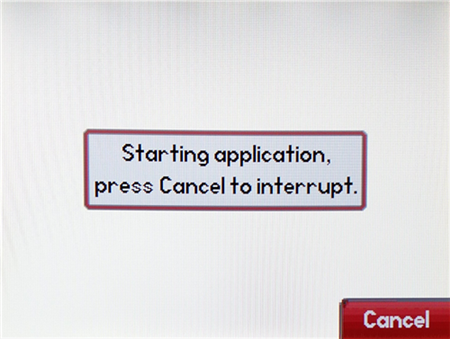
- As soon as the “Welcome” message appears, press and hold down “1,” “3,” “5.”
- Release them only when seeing the “Enter Password” message appear.
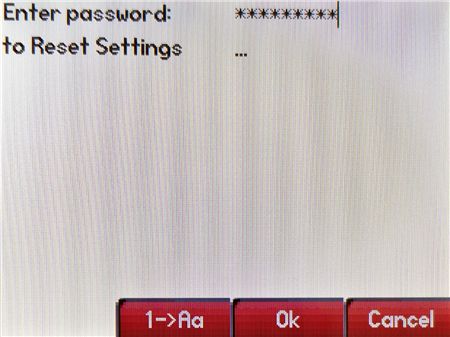
- For password use the phone’s MAC address (using CAPS for letter) and press “OK.”
- After the restart your phone will be successfully reset (with default password “4, 5, 6”)
